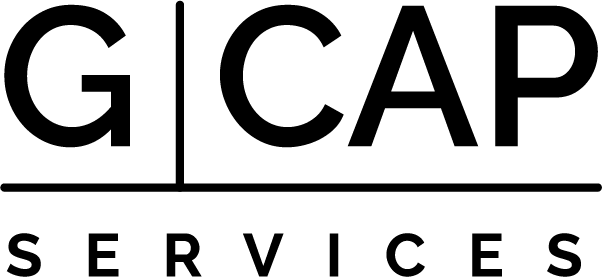USDOT DBE Program Guidance
January 3, 2017DGS FY 2015 – 16 Consolidated Annual Report
January 15, 2017Welcome to the Transit Award Management System (TrAMS), FTA’s platform to award and manage federal grants. TrAMS was created to provide greater efficiency and improved transparency and accountability and replaces the TEAM platform.
New 60-day Inactivity Lockout Requirement
FTA is implementing a new security feature to the platform that houses both TrAMS and the National Transit Database (NTD). The security feature will lock out users from using the system functions if inactive for 60 days. If locked out, you will still be able to log on to TrAMS and NTD, however you will no longer have any functions available. The lockout feature will be effective January 26, 2017.
Users of TrAMS (and NTD) are required to complete a series of Security Questions. This only needs to be done once in either TrAMS or NTD if you have access to both systems. The security questions will allow you to unlock your account, should you get locked out. Additionally, there will be a function in the system to request your User Manager to unlock your account without having to contact the help desk or your FTA point of contact. The security questions module is available now for you to complete your security questions. These documents further explain the security requirement and how to complete your security questions:
- How to Complete your Security Questions tip sheet
- Questions and Answers about the 60-Day Lockout Security Requirement
FY 2017 Certifications & Assurances are available in TrAMS
- FY17 Certifications & Assurances | Federal Register Notice
- Master Agreement
- Certification & Assurances
- How to PIN your C&As
Changes to TrAMS Sign In. Starting December 22, 2016, all external TrAMS users will be required to sign in by entering their passwords, as the “Remember me on this computer” function will be disabled to satisfy security requirements. You may reset your password using the link on the sign-in page. See our Password Reset Tip Sheet.
Closeout Tips. Tips and FAQs on closeouts have been added to the TrAMS Guidance Page